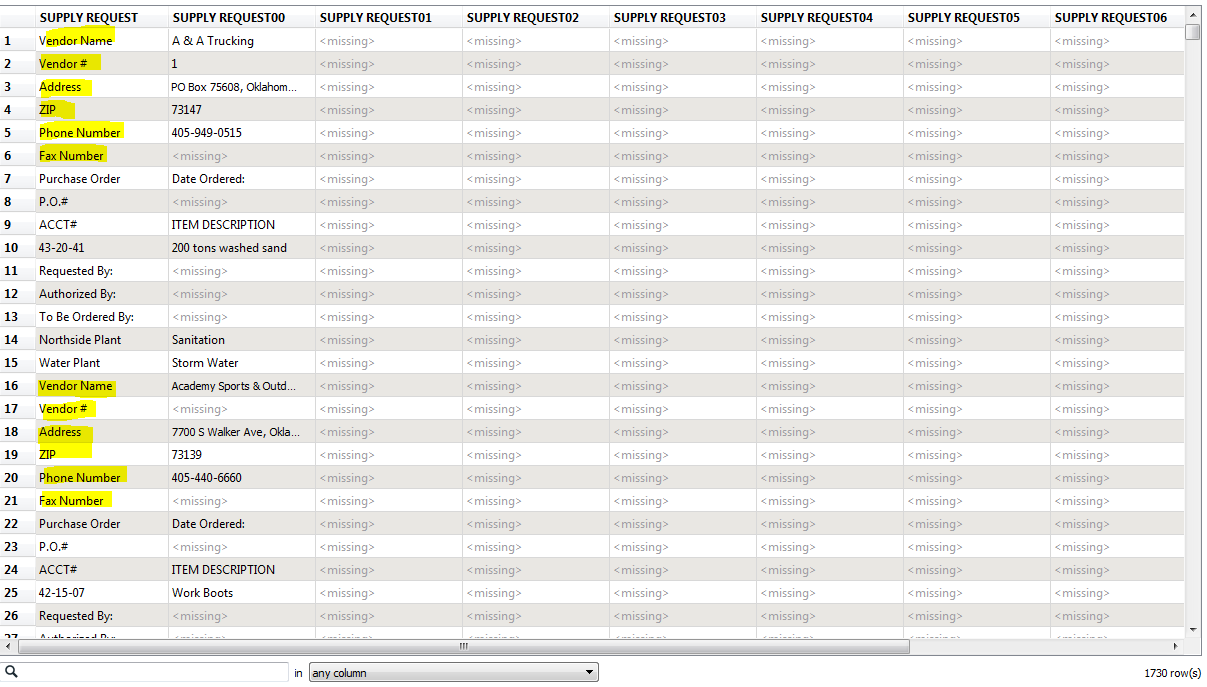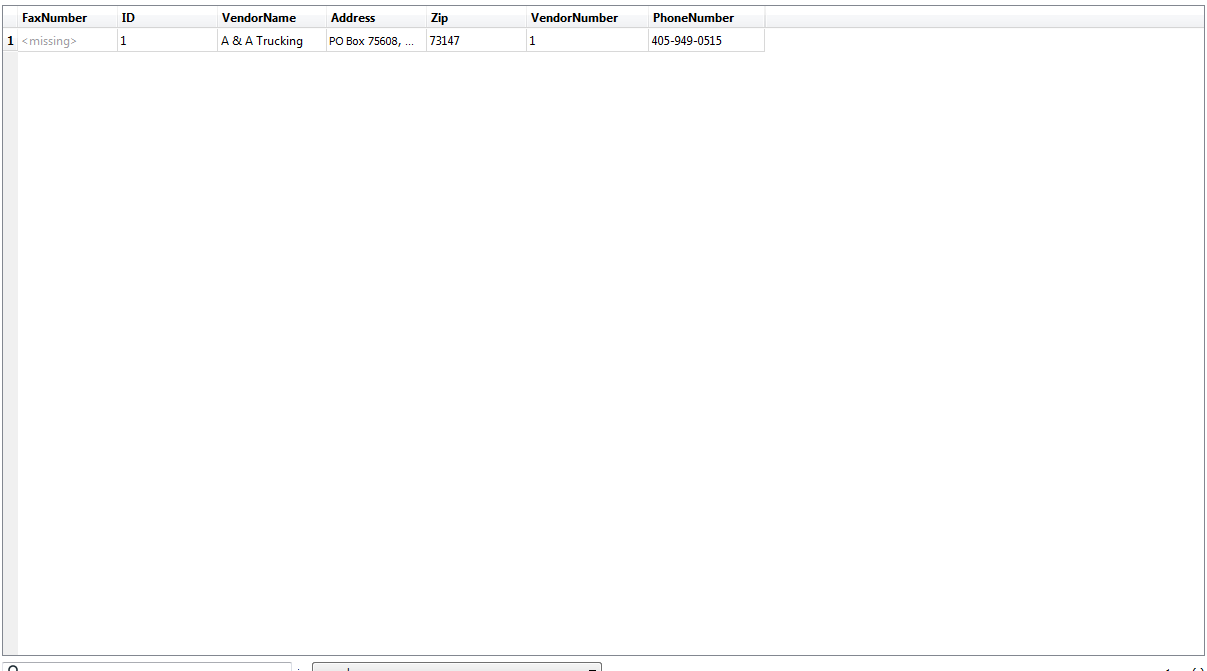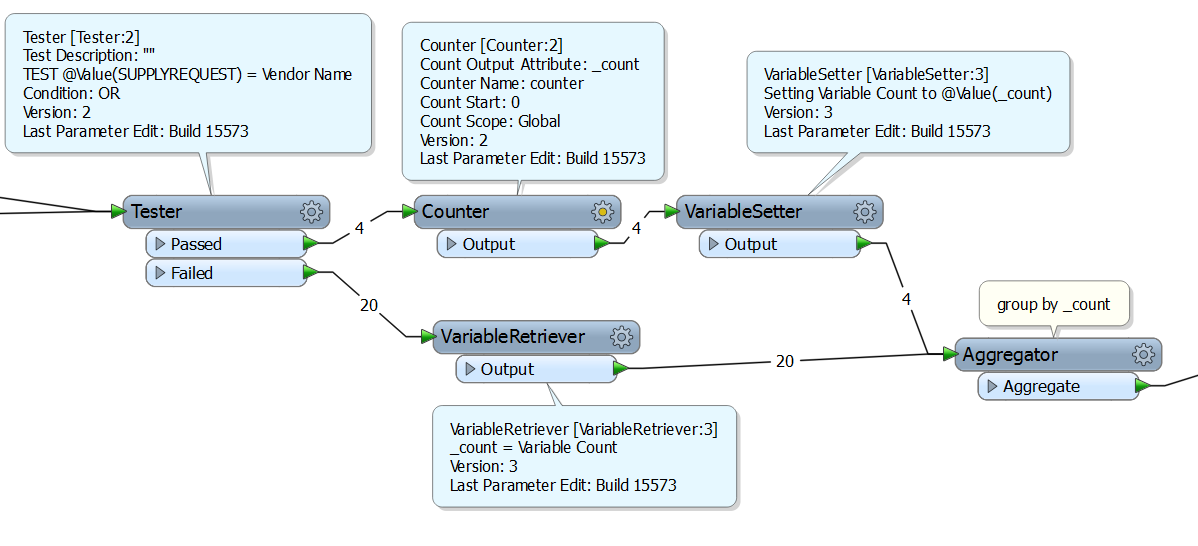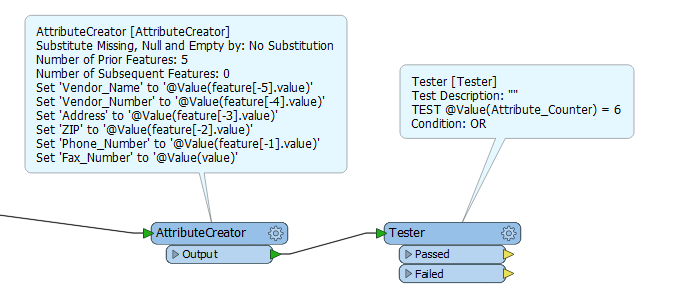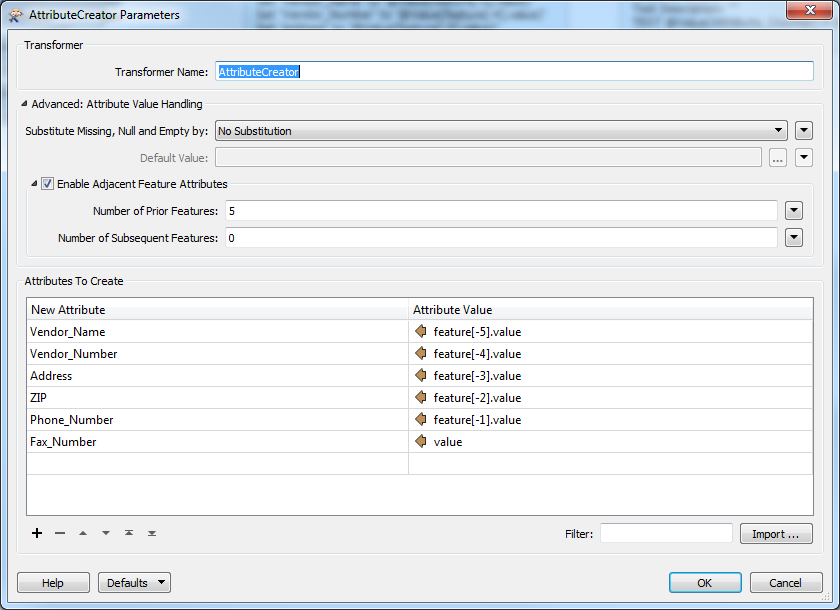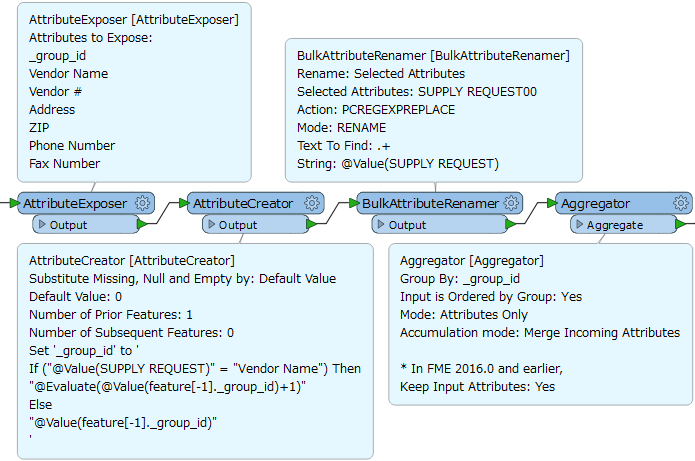So as the title says I have an ID field that goes from 1 to 6 and it repeats for the next set of Attributes, I wanted to use this to create an Aggregate field. to bring each set of attributes under their correct fields.
Best answer by roland.martin
View original