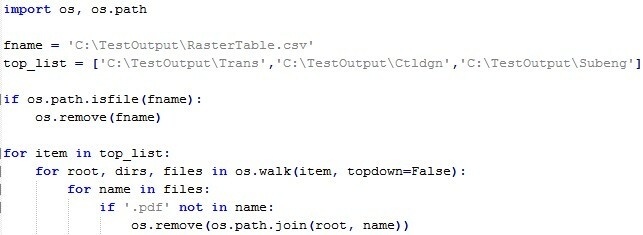Hello,
I have configured a SystemCaller to delete all files and sub-directories within a specified directory, without deleting the specified directory. Originally, the plan was to have this at the end of the workspace, but now, we want the directory to be emptied at the start of the workspace, before any of the readers are initiated. I know this can be done using a startup Python script, but I was wondering if there is a way to call a startup command line command (so I can use the code I already wrote). I thought about changing my first reader to a FeatureReader, then using a creator to initiate the SystemCaller, then have the SystemCaller initiate the FeatureReader... but I was wondering if there was a more direct way to do this?
Thanks!
Courtney
Best answer by courtney_m
View original