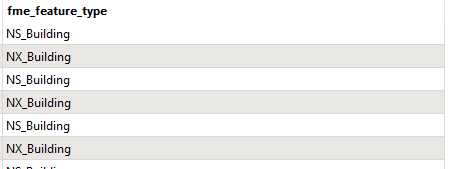I am trying to read some Ordnance Survey data (Vector Map District) in SHP format, this is delivered as a separate ZIP file for every tile, for example; SH, SJ & SN. Each file contains a number of feature types that 'should' be the same but, for example, if there are no 'glasshouses' in the SN area then that feature type will not be included in the SN file. A secondary issue is that whilst each zip file contains similar feature types they are named uniquely, for example, the Buildings feature type will be named SH_Buildings, SJ_Buildings and SN_Buildings respectively.
Whilst the feature types are unlikely to change very often I would prefer to create a dynamic workspace that can handle changes should they occur.
My initial attempt has been to use the Merge Feature Type option in the reader to bring all the feature types into a single type. Unfortunately this does not retain the original feature type description which I would like to use in a filter further along in the processing. I've tried exposing the fme_feature_type attribute but following the merge this just contains the merged feature type description.
Does anybody know of a way to dynamically read a potentially varying number of feature types but then also retain the original (pre-merge) feature type descriptions for use elsewhere in the workspace?
Many thanks
Best answer by ebygomm
View original