Hey, i use an Attribute Remover to get rid of Attributes i dont need. Although, when i use a User Parameter to declare what Attributes to remove it doesnt work. If i preselect them in the Parameter Editor of the Transformer it does. Any ideas?
Hi,
Have you maintained the same case as attribute is present?
I mean parameter should be defined as per the case sensitive i.e. "attributename" or "Attributename"
Hi @andi_kraus, probably you encountered this situation.
- Create a user parameter linked to the Attributes to Remove parameter in the AttributeRemover without default setting.
- Select some attributes through the user parameter, but the attributes are still exposed on the Canvas.
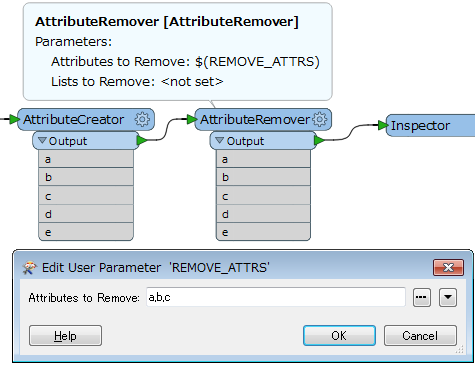
However, the user parameter setting works fine. In the example above, the attributes "a", "b", and "c" will be removed definitely at runtime, even though the attribute names are still shown on the Canvas.
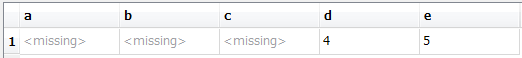
I think it's a limitation of the current Workbench that the setting of a user parameter linked to a transformer parameter won't be reflected to the user interface of the transformer.
Hi @takashi,
Could you let me know which version of FME you have tested. When I checked in FME 2017.0.1.0 Build 17288, it is deleting the attribute when I pass one attribute but if I pass more than 1 then it is not deleting...
I have attached workbench which I tested. I received both Step-1 and Step-2 results are same
Pratap
Hi @takashi,
Could you let me know which version of FME you have tested. When I checked in FME 2017.0.1.0 Build 17288, it is deleting the attribute when I pass one attribute but if I pass more than 1 then it is not deleting...
I have attached workbench which I tested. I received both Step-1 and Step-2 results are same
Pratap
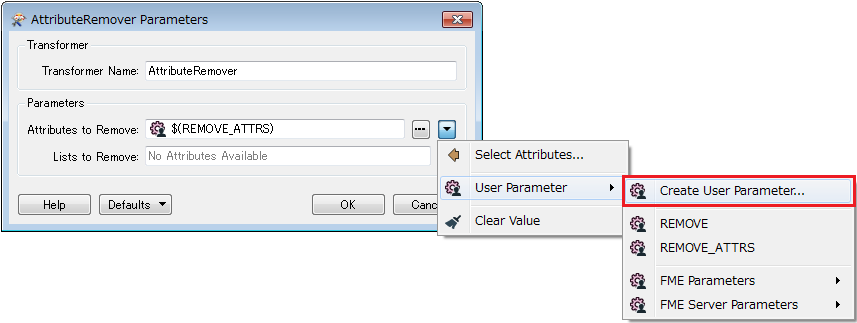
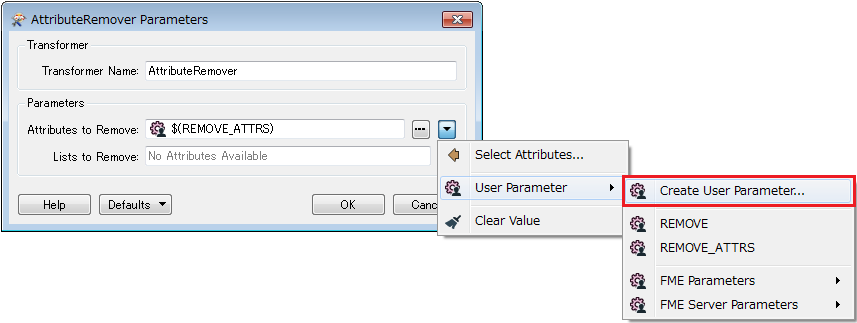
I don't understand why I have to create parameter only by this approach instead of selecting Add Parameter in navigator panel.
Anyhow I came to know new constraint of attribute remover here.
Thank you
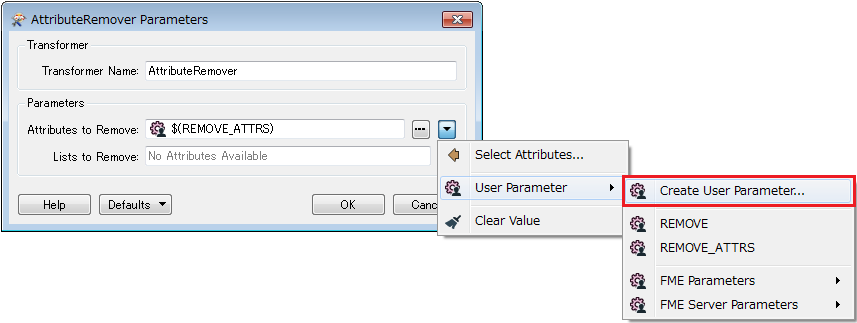
It's a basic manner described in the Workbench Help (menu button on the transformer parameters dialog or right click on the parameter node under the transformer node shown in the Navigator).
Creating and Modifying User Parameters
It's a basic manner described in the Workbench Help (menu button on the transformer parameters dialog or right click on the parameter node under the transformer node shown in the Navigator).
Creating and Modifying User Parameters
Hi @andi_kraus, probably you encountered this situation.
- Create a user parameter linked to the Attributes to Remove parameter in the AttributeRemover without default setting.
- Select some attributes through the user parameter, but the attributes are still exposed on the Canvas.
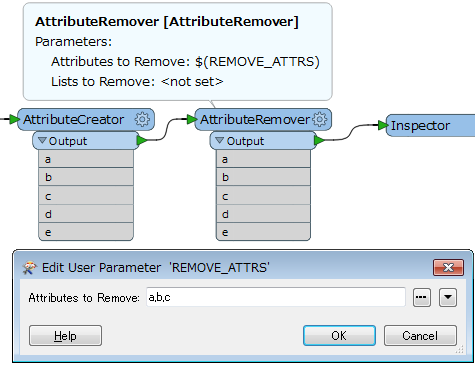
However, the user parameter setting works fine. In the example above, the attributes "a", "b", and "c" will be removed definitely at runtime, even though the attribute names are still shown on the Canvas.
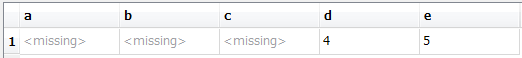
I think it's a limitation of the current Workbench that the setting of a user parameter linked to a transformer parameter won't be reflected to the user interface of the transformer.
Hi @andi_kraus, probably you encountered this situation.
- Create a user parameter linked to the Attributes to Remove parameter in the AttributeRemover without default setting.
- Select some attributes through the user parameter, but the attributes are still exposed on the Canvas.
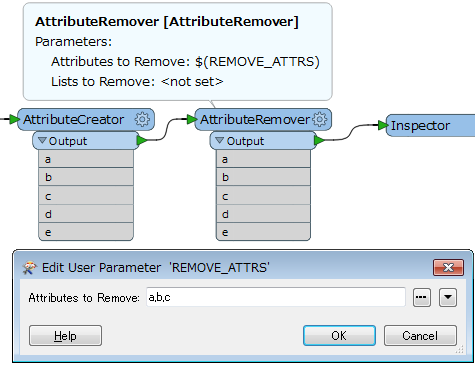
However, the user parameter setting works fine. In the example above, the attributes "a", "b", and "c" will be removed definitely at runtime, even though the attribute names are still shown on the Canvas.
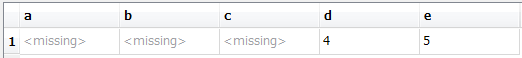
I think it's a limitation of the current Workbench that the setting of a user parameter linked to a transformer parameter won't be reflected to the user interface of the transformer.
Reply
Enter your username or e-mail address. We'll send you an e-mail with instructions to reset your password.






