Hi FME enthusiast,
I am trying to read a large size of shape file using fme form (formerly desktop) where the file size 2GB. when I select the file in the esri shape file reader and try to add in workspace I am get the error like image attached below.
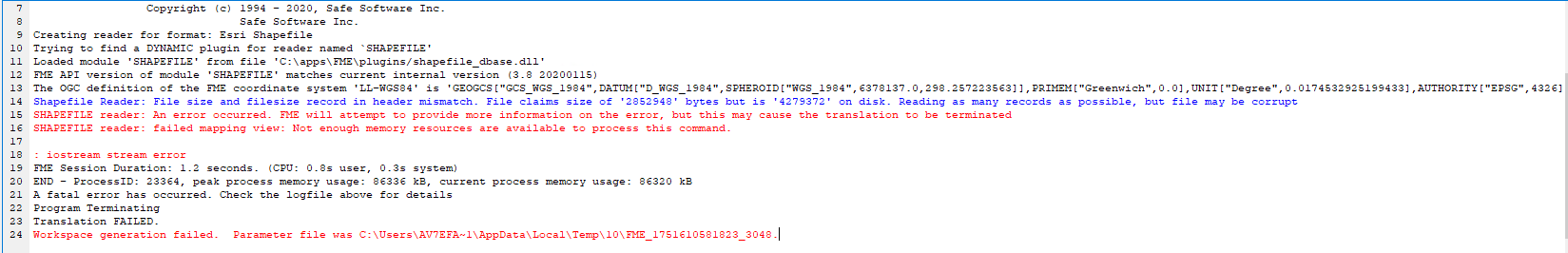
The server have enough space to perform but I am receive error attached. Did anyone have face this issue earlier?.
If anyone have any suggestions, all would welcome. Thanks in advance.!
Notes:
- These shape files are exported from Smallworld using FME only.
- I am using FME Desktop 2020.1.1.1 32 bit version.














